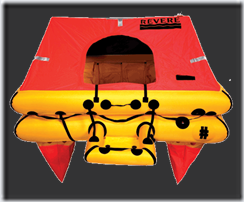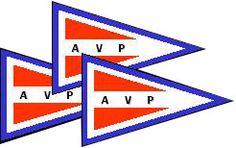After purchasing Deep Playa, the first project Patrick and I completed
was to tear out all the old vinyl foam that lined the entire hull of the
boat. After this was complete we prepped the hull and, in some areas, we
painted and installed insulation to cover interior spaces and inside
cabinetry. This makes a really big difference in the comfort level on
the boat especially when sleeping near the hull!

We decided to beautify the interior by adding wood Ash battens in the
v-berth, aft berth and the salon cubby holes. I followed Jerry’s
recommendations for preparation and installation of the battens with a
few modifications. http://www.pearson424.org/interior/Q424walls.html
Materials
- 55 - 2” x 3/8” ash battens cut to 82” long
- Around 10 pieces Fir firring strips 1” x 1”
- West System Epoxy
- Reflectix Insulation
- Varnish
Preparation
I was able to find a local hardwood specialty shop that was able to cut
the ash according to my specifications. After receiving the battens I
had our buddy, Jim Harris of Classic Wooden Boats, put a ¼ round edge on
the battens and had him sand them down. Jim has all the high-end tools
and know-how to finish them off beautifully. If you would like to
complete the project without outside help, then please feel free to read
through Jerry’s detailed instructions for recommended procedures.
I then laid out 20-30 battens at a time to sand and varnish the battens
in our workshop. I first sanded them all down using 100 grit sandpaper,
both sides and worked my way up to 120, 150 and finished them off with
220 grit. I then vacuumed and wiped them down with a tacky cloth and
mineral spirits to remove any debris.
I decided to use a polyurethane varnish with a Satin finish which leaves
a nice sheen but not a shiny finish. I applied three coats and sanded
lightly with 220 grit sandpaper between coats on both sides of the
battens.
I prepped the hull buy sanding all of the old sticky glue in the areas
where the firring strips would be installed. The firring strips will be
epoxied to the hull and will provide the surface to fasten the battens.
I ensured that the hull was clean and wiped free of dust and residue. As
the final step, I wiped them down using Acetone. I first removed all of
the trim from the areas and measured the length of the hull and
installed three evenly- spaced vertical firring strips in the aft berth
and four, each side, in the v-berth. Since some of the trim was going to
cover the messy ends of the battens I made sure to include them in the
measurements. You don’t want to install the firring strips and then
realize the screw heads will look unevenly spaced after the battens are
installed. I first tried to kirf the firring strips but then quickly
realized that I did not have the skill level or tools to complete the
job to satisfaction. After my kirfing was complete, I did not have
enough material left to epoxy to the hull.

Again, Jerry was obviously much more skilled then I and completed this
step on his own. I decided to cut the firring strips into small pieces
so they fit snug to the hull. I then thickened up some epoxy and placed
the strips on the hull ensuring that they are perpendicular to the
berth. I then held them in place with tons of blue painter’s tape. I
ensured the strips were straight so that the screw heads lined up after
installing the battens. After the epoxy dried I went back and wet down
every inch of them with epoxy to ensure that any moisture accumulation
behind the battens would not penetrate the Fir strips. To ensure the
screw heads lined up straight I took a carpenters’ square and drew a
straight line down the middle of each firring strip. This acted as a
guide for placing the screws into the battens.
Installation
I then cut pieces of insulation to fit in between each firring strip. I
used the insulation tape that is recommended in combination with the
insulation to hold the insulation in place. I recommend using Reflectix
insulation because it was really easy to use and install. It is
eco-friendly and does not require any special handling or protection to
install. Reflectix Inc.
I cut the battens to fit starting at the top of the berth underneath the
cabinetry and making our way down. I had a foam brush soaked in some
varnish to apply to the unvarnished ends of the newly cut battens. Ash
wood tends to blacken with age so I dabbed each end and each screw hole
with varnish in hopes of preventing this from occurring. I then
predrilled the holes through the battens and countersunk the holes. We
chose #4 ¾” stainless steel flat head screws. Patrick and I created an
assembly line to make the process faster. We would dry fit the batten
against the hull. I would drill the holes ensuring that they lined up
with the ones above it, then using another drill with a countersink bit,
he would countersink the holes I just completed. After this is complete
we held up the batten and screwed it into place.
After we completed the process I had to retrofit the old teak trim
pieces we removed. I had refinished the varnish on each piece to make it
really shine! It took quite a bit of modification to make the varnish
trim that surrounds the scupper hose in the aft berth. Since we were
pulling everything apart, we decided remove the old hose and replace it
with a new one. The new one was less flexible so it stuck out slightly
further then the old one.
I repeated this same process in the cubby holes (what we refer to as the
“Library”) in the salon.
Some things of note:
I bought way too much Ash wood for the job. I didn’t take into
consideration that Jerry’s original project used 1 ½” battens and I
decided to go with 2”. So I recommend doing a final measurement on your
own to ensure you don’t purchase too much wood.
So if anyone is interested in trying this on their Pearson, or any other
boat, please feel free to reach out me. I have some finished Ash battens
that you can purchase from me! :0)