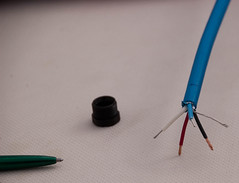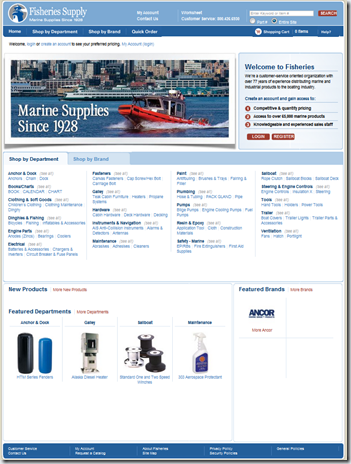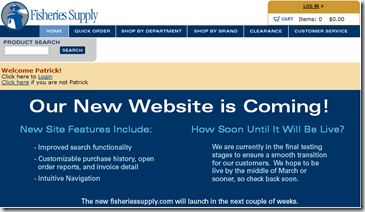DeepPC Update–Investigating Shuttle PC X50 V2 All-In-One suitability
Posted on Fri 20 August 2010 in Geek

I read A LOT of news sites a lot of them technology related and via that I stumbled on the Shuttle PC X50 V2 All-In-One which recently came out.
This is an Intel D510 Dual Core which is the next generation ATOM processors used in all those low power netbooks. It also happens to be just as powerful as the 14” laptop I use now (but which has a cracked screen) but the X50 can have 4GB of RAM and my laptop only 2GB. Basically its MORE than powerful enough to not only meet my navigational needs, but at 40W I’m not sure I could find a separate PC and touch screen Monitor to run more efficiently than it either. The SC/DC brick it uses outputs 19v @2.1A so I’ll need a DC regulator to take my 12V system and step it up to the 19V. I’m currently looking at the Carnetix CNX-P1900 PSU to do this. I have a question in to the Carnetix forum to make sure I’m understanding everything correctly. The P1900 can handle up to 140W and I only need 40W so maybe I could go with a better choice, not sure yet.
Another cool thing about the P1900 is it has two additional outputs one 12v and the other 5v. The 5v can be used to provide power to a USB HUB if I need that. The other 12v could be used to power an additional monitor or maybe an external storage drive in the future.
Right now I’m thinking this might be the winning combo. I’ll let you know if the technical details work out.